In today’s dynamic business environment, organizations require AI solutions that can handle complex tasks with precision and insight. Microsoft Copilot Studio’s Deep Reasoning feature empowers AI agents to perform advanced analytical tasks, bringing human-like reasoning capabilities to your automated workflows.

What is Deep Reasoning?
Deep Reasoning integrates advanced reasoning models, such as OpenAI’s o1, with your enterprise data to enhance the analytical capabilities of AI agents. This fusion allows agents to process complex information, discern patterns, and make informed decisions, much like a seasoned professional.
Key Features
- Instruction Analysis: Agents assess the complexity of tasks by analyzing instructions and input data, identifying ambiguities or multifaceted requirements.
- Contextual Understanding: By considering the broader context, agents determine when tasks exceed the capabilities of standard models and require advanced reasoning.
- Dynamic Decision-Making: An orchestrator within Copilot Studio decides when to invoke deep reasoning, ensuring optimal performance without manual intervention.
Real-World Applications
Deep Reasoning opens new avenues for automation in various industries:
- Supply Chain Optimization: Agents can analyze global market trends and internal data to forecast demand and optimize logistics.
- Request for Proposal (RFP) Generation: By understanding client requirements and historical data, agents can craft comprehensive, tailored proposals efficiently.
- Legal Document Review: Agents can scrutinize contracts to identify potential risks and ensure compliance with relevant regulations.
How Does Deep Reasoning Work?
Unlike default models, Deep Reasoning isn’t automatically applied to all tasks. To utilize it, include the keyword reason in the agent’s instructions for specific tasks or steps. For instance:
- Parse the request body to identify: Location (e.g., Arizona) and services requested (e.g., cleaning, landscaping, maintenance).
- Use Get suppliers from ERP flow to retrieve internal supplier data.
- Search your internal knowledge base for information on suppliers’ capacity, location, and performance.
- Run a web search flow and extract market share, revenue, rank, and other relevant information from all suppliers.
- Using the data, use reason to provide one top recommendation to the user request along with the relevant context.
By specifying reason, the agent invokes the deep reasoning model for that particular step, ensuring a thorough and nuanced response.
Seamless Integration
Deep Reasoning operates transparently within Copilot Studio. Developers can also explicitly control its activation by including the keyword “Reason” in agent-building instructions, providing flexibility and precision in agent behavior.
Enabling Deep Reasoning in Copilot Studio
To activate Deep Reasoning for your agents:
- Open your agent in Copilot Studio.
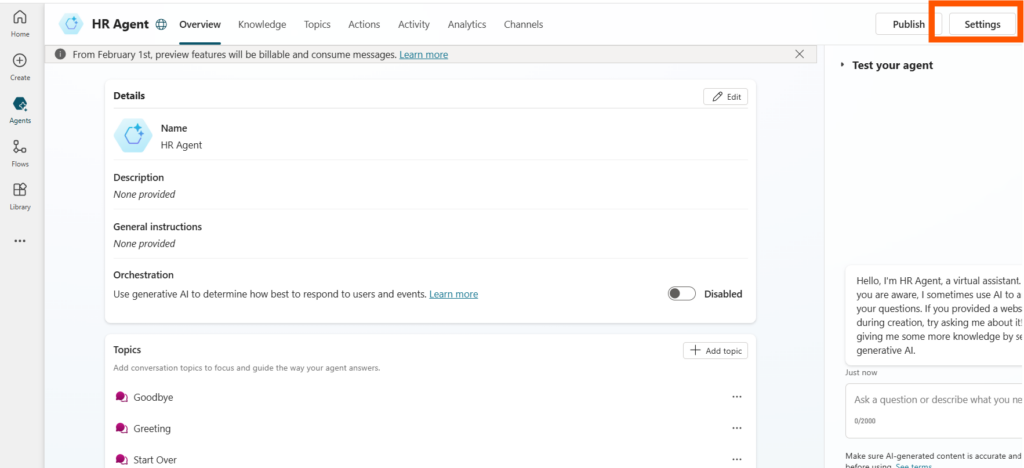
- Navigate to Settings.
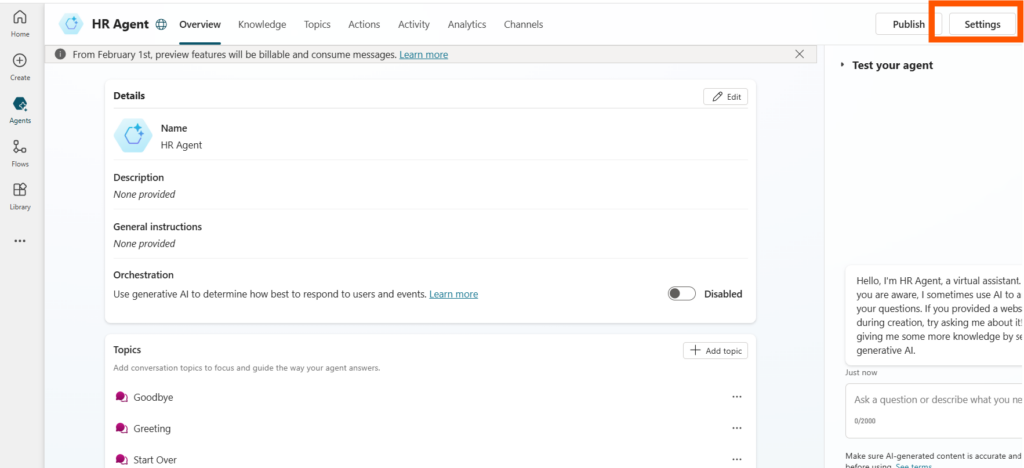
- Select the Generative AI tab.
- Enable Generative mode if it’s not already active.
- Toggle on Use deep reasoning models.
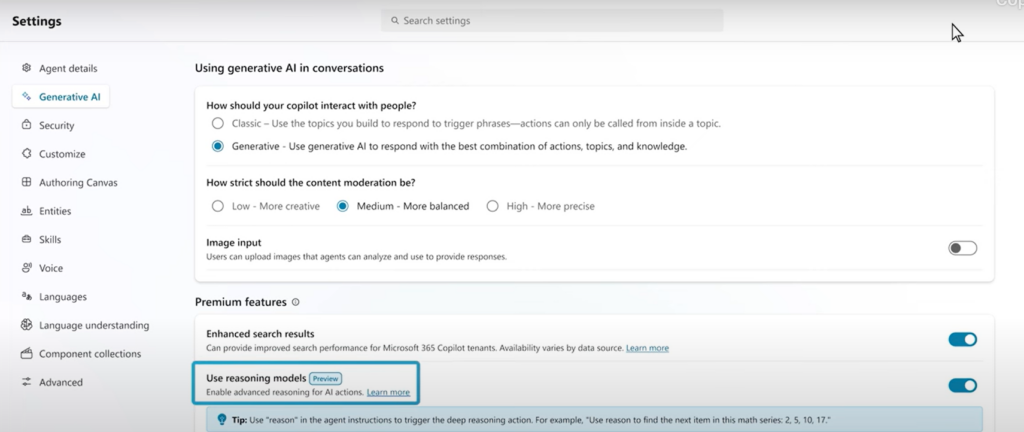
Note: Deep Reasoning is currently supported in the US and EU (excluding the UK) regions as of 04-21-2025
Practical Applications
Deep Reasoning enhances various business processes, including:
- Market Analysis: Evaluating trends to recommend optimal investment opportunities.
- Inventory Management: Analyzing demand patterns to suggest effective inventory strategies.
- Legal Review: Comparing complex documents to identify discrepancies and ensure compliance.
Monitoring and Optimization
Copilot Studio provides an Activity page where you can trace when and how your agent utilizes Deep Reasoning. The activity map displays nodes indicating the use of deep reasoning, allowing you to review the reasoning steps and outcomes for continuous improvement.
Considerations
- Performance: Deep Reasoning may result in longer response times due to its comprehensive analysis.
- Targeted Use: Apply Deep Reasoning to tasks that truly benefit from in-depth reasoning to maintain efficiency.
Conclusion
Integrating Deep Reasoning into your AI agents with Microsoft Copilot Studio enables your organization to automate complex tasks with greater accuracy and insight. By harnessing advanced reasoning capabilities, your agents can deliver more informed and contextually relevant responses, driving better business outcomes.
Leave a Reply